NORFOLK, Va. — 13News Now is excited to announce an enhancement to our broadcasting signal, following valuable feedback from our viewers.
What's happening with 13News Now's broadcast signal?
Our engineering team has upgraded our transmission from a Very High Frequency (VHF) signal to a more robust Ultra High Frequency (UHF) antenna. This upgrade is designed to improve your TV's ability to pick up our channel and improve overall picture quality.
After we "flip the switch," more people than ever across Hampton Roads, northeast North Carolina and the Eastern Shore will be able to watch our local newscasts and other programming, like Wheel of Fortune, Jeopardy, ABC World News Tonight, Abbott Elementary, Monday Night Football, and more.
Who is affected?
If you watch 13News Now over-the-air using an antenna or digital converter box, this will impact you and it is essential to rescan your TV to continue receiving our programming. It may also impact you, if you get our channel through a local or regional cable company.
When is the signal upgrade happening?
We will be punching up the power at 10 a.m. on Tuesday, Oct. 29. This means that you'll likely lose our signal and need to rescan your TV to get it back.
Here are instructions on how to rescan your television.
Instructions on How to Rescan Your TV:
1 – Press the MENU button on your television or converter box remote.
2 – Go to SETUP or SETTINGS.
3 – Go to INSTALLATION or SYSTEM or CHANNELS.
4 – Go to AUTOPROGRAM, AUTOSCAN, AUTOTUNING, PROGRAM CHANNELS, or SCAN CHANNELS.
5 – Press ENTER, OK, or SELECT to start the scan.
6 – Some televisions may warn you that starting a scan will reprogram your channels. That's okay! Reprogramming your tuner is exactly what you want to do to access the upgrades and new channels.
7 – Once the scan starts, it can take just a few minutes or 15 – 30 minutes to complete. DON'T stop the process once it starts.
8 – At this point, your scan should be done. Many televisions quit the process on their own, with others, you may need to select OK or EXIT on your remote.
NOTE: Some manufacturers have you use the LEFT/RIGHT arrow to access menu functions. Sometimes they throw you a curveball and make the CHANNEL UP/DOWN and VOLUME UP/DOWN double as menu navigation. It can be a bit tricky, but if you're familiar with your television remote, you already know this stuff.
After Rescanning Your TV:
If your rescan was successful, you’ll be getting a stronger signal from 13News Now, which means a better picture of all your favorite shows and our local newscasts!
Make sure your antenna has a clear, 360-degree view with no obstructions. If you are using a rabbit-ears-style indoor antenna, you may need to adjust its positioning to get the best digital signal. If you move your antenna, you must rescan for channels again.
Still having problems getting 13News Now?
If you're still having issues getting our signal after rescanning your TV, or to solve any issues you are having viewing our station, please email our engineering department at AntennaHelp@13NewsNow.com.
You can also get all of our local newscasts and other special programming for free through our free streaming app (13NewsNow+) on Roku, Fire TV and Apple TV.